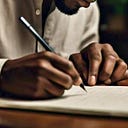Member-only story
Non-medium members can read here >>> Yayy!!
For anime lovers, having a quick and easy way to watch your favorite shows on the go is a game-changer. This guide will walk you through setting up a lightweight and powerful method to stream anime directly from your Android phone.
Imagine having access to your favorite anime without relying on heavy apps or costly subscriptions. With just two simple tools, you can enjoy a seamless anime-streaming experience on your phone. The best part? It works effortlessly on devices running Android 8 or higher.
Requirements
Before we dive in, make sure you have the following:
Now let’s Set Up Ani-cli (4 simple steps)
- Install Termux and open it.
- Run the following commands step by step:
pkg up -y
termux-setup-storageWhen prompted type y and hit enter,